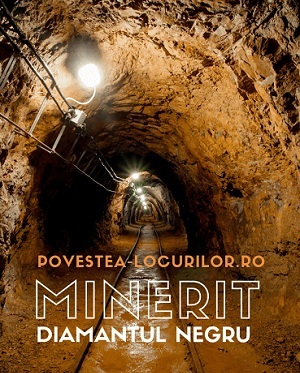Brian Jens, Design Contest
you are able to bring something new to the market
[ design quest post ]
A design has to attract and sell – there is no doubt. Since the design is the first thing a visitor sees, it has to be perfect in every sense. In this paper, we’ll consider the design of most important elements of a web page.
Websites have long ceased to be just-for-fun things presenting information with beautiful pictures. Today, a well-made website generates an endless stream of leads and sales in the long run. But to be fair, nothing attracts visitors as much as the high-quality design since it’s the first thing customer sees. Graphic and video design are a starting point in the chain of big sales. Sure, any design is subjective since everyone has different tastes and styles; there are a lot of global and local trends affecting world’s design.
Try to focus not only on the subjective opinion of your team but also on the main tasks that design should carry out. In this paper, we’ll unveil the basic elements of a good design that sells.
Header
This is a very important component that is located at the very top of the website. It usually contains a logo, search through the website, contact numbers, call back, cart, and authorization panel.
Tweet: try to focus not only on the subjective opinion of your team …
* a #design that sells !A header is always in sight, so the main point is to include the most important elements which can help the user to interact with your service and to get fast access being anywhere through the website.
That is, when a user needs to go to the cart or find a phone number to verify the existence of the product, he can always scroll up or press “Home” button to immediately go to the header of the website.
1. Logo
Look at the logos of the famous brands: manufacturers of clothing, electronics, automobiles, or IT companies…they all share one thing – a unique, concise, simple and at the same time perfect logo that calls right associations. A typical is colored in two or three colors.
Your main purpose is to create a timeless logo that will remain relevant for several years. That means you should define between the upcoming global long-term trends and the one-day (one-month, one-year) ones. The bright example here is Coca-Cola’s logo, which has remained virtually unchanged for more than 100 years. A good logo is easily remembered by people; it subconsciously “binds” the audience to the store, the service, and the purchase.
Tweet: a good #logo “binds” the audience to the store & the #purchase …
* a #design that sells !A logo is usually placed on the left side of the header. And it is no coincidence since the majority of members belong to the cultural environment with the direction of writing from left to right.
Therefore, our main focus is on the left side of the page. This is confirmed by the results of the studies: we perceive information from the left to the right and from the top to the bottom. So the user first sees the upper left corner, where a logo is the basis of visual identification of the brand.
2. Website Search
The search is an essential and extremely important function, which is used by many. With the help of the search, a user can always easily find the necessary goods, not taking the advantage of the navigation. Visitors rarely use the navigation on a website, preferring to find products by search. For sure, a search should always be on hand, that is in the header. This is the shortest way to go to the product page.
As for the search design, add search options depending on how many goods and services you have. Make the search isolated, prominent, and with a large entry field.
3. Contacts
Many people prefer a live telephone conversation rather than chatting. Place the phone number in a prominent place – it should always be in sight. As a rule, websites (especially online stores) use hotline and local phone numbers.
Also, be sure to allow a user the ability to communicate with you via online chat, since someone prefers this way to communicate. Many people need consultation on products, for example. Place the icon or the online chat link in the header or attach it to the browser window, so it is always on the screen when you scroll. It is important to keep this button in a prominent place. Don’t forget that the main point is to create a comfort, that is, the convenient service is an integral part of sales.
4. Callback
This function is also very convenient. For example, people working in the office can just request a call back at a convenient time, not distracting the employees.
5. Cart.
It’s very funny when a user finds the desired goods, but cannot order it. Be sure to include cart to the header and highlight it somehow.
Well, the header may also contain some other elements (for example, a catalogue of the goods). But make sure there’s nothing unnecessary in the header – include just what is really essential.
Homepage
1. Catalogue of Goods
It’s usually located in the left sidebar or centered above the middle of the screen. Depending on the website, a catalog’s structure, size, and location will differ. If you have a small shop with 5-7 product groups, you can arrange a catalog horizontally with a drop-down menu of categories.Well, the header may also contain some other elements (for example, a catalogue of the goods). But make sure there’s nothing unnecessary in the header – include just what is really essential.
However, it’s not necessary to deviate from the traditional vertical or horizontal position of the menu. People have long been accustomed to this arrangement, so don’t try to make something creative since it’s not the case. Do not place the menu on the right side of the screen: this is a “blind spot” for users who are used to the fact that there is just advertising but nothing useful on the right.
2. Central Part
According to studies, people subconsciously remember the upper left corner area – the logo’s zone described above. Immediately after that, their gaze moves lower to the middle of the screen. So it’s the right place to the best articles, discounted products, new arrivals, etc… everything that can catch the user’s interest and convince him to stay.
3. Promo Block
This is an area at the top of the page below the header of a website. It is seen immediately along with all posted information. It typically advertises a product or group of products or contains promotional offers and discounts. Here you should stimulated sales of the most profitable goods.
The design of a promotional block is usually made in the form of a vertical or horizontal slider with a possibility of an interactive switching the slides. Arrows and the pagination should be understandable, so the user could immediately realize that this is not a simple banner but a promotional block where he can choose something valuable.
The design of elements in the slides should be done according to the laws of marketing. Use the common methods of sales promotion like “$99.99”, “the new price”, etc. All this should catch user’s interest and motivate him to buy.4. Footer
Here you can place the info information for customers: About Us, Payment and Delivery, Contact Information, Refunds, FAQ, etc, as well as duplicate the menu of categories. The text in the footer should stand out and be contrast.
5. Shopping Options
The filter should contain a choice of the main characteristics of the existing product groups. It’s usually located in the left sidebar of the catalogue page. Keep the design simple and straightforward. Titles should be highlighted, accentuated, and well readable.
A bonus: video ads
Excellent video advertising always sells! Big brands are moving towards an interesting video content. It doesn’t sales directly, but it does involve since it can tell an interesting story in the best way, creating the loyalty to the brand. Here are some tips when presenting your products or services by video.
Don’t spam with your brand
If the logo is often seen in the video, it’s likely that viewers will stop watching this video even if they love and respect your brand. People have unconsciously developed a habit not to watch this kind of content and resist to it. But smart advertisers insert logo unobtrusively so that it unconsciously pop-ups in the minds of people.
Always start with joy and wonder
There’s a pattern that a large number of the most successful advertisements get through the emotions of surprise and joy.
Play with emotions
Viewers like to watch videos when they get emotional experience that goes up and down, and then up and down again. But the audience does not need to be on such a roller coaster the time, they also need to rest a bit and then start to go again.
[ platformă eCommerce 100% gratuită ]
To Sum Up
When designing your website, try to be creative but only in the framework of effective rules and regulations unless you are a true genius able to bring something new to the market. Bio: Brian Jens is a blogger on designcontest.com.
He is one of those who are madly in love with their work. Brian adores modern world along with its fickle and fleeting trends. He’s always on the crest of a wave.
|
+40744336643 | letstalk@b2b-strategy.ro
[vCitaMeetingScheduler]
Tags: Branding, Brian Jens, Comunicare parteneri, Design, Design Contest, Digital, Quest Blog, reBranding, ReDesign Web